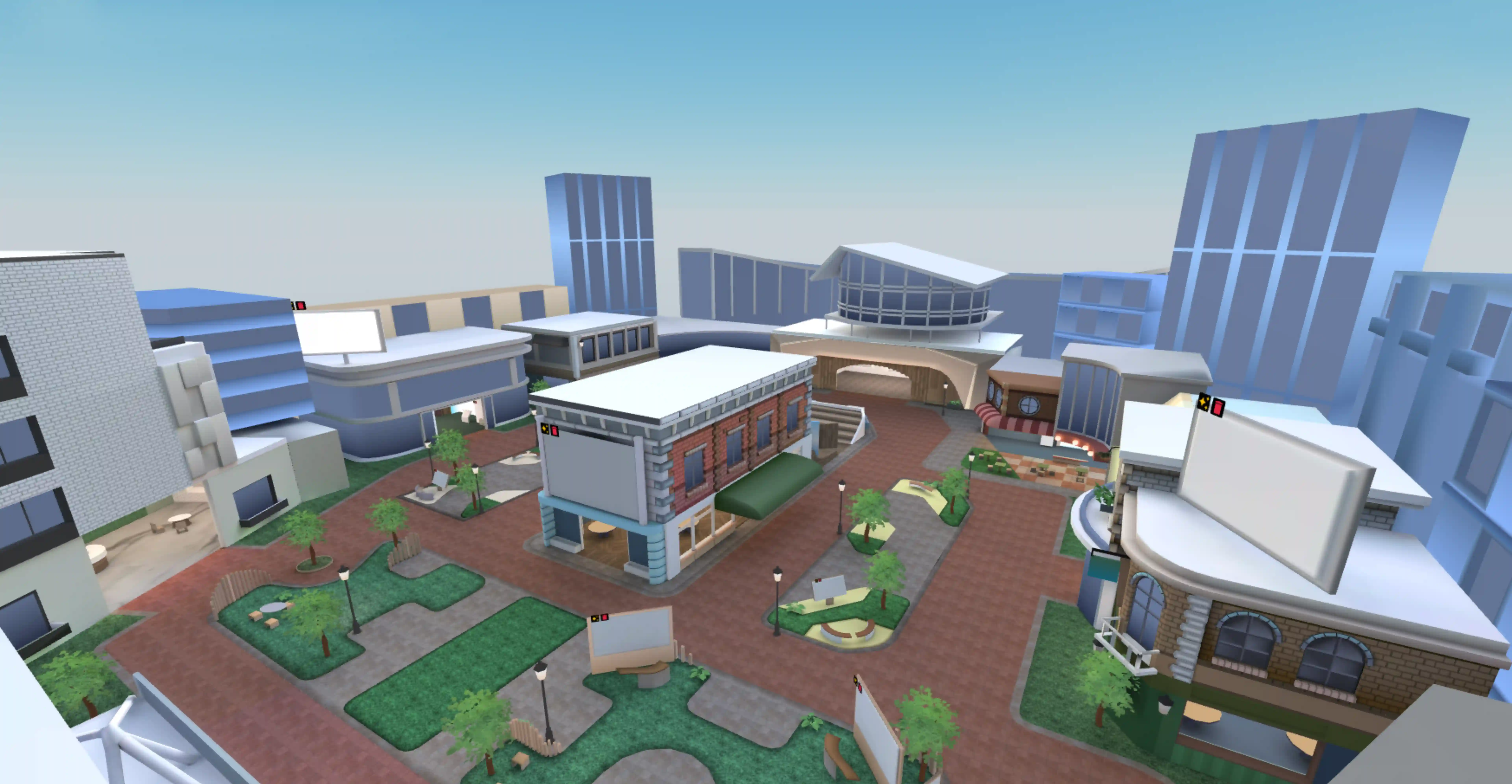
Teach in theMetaverse
Build virtual classrooms or entire campuses in 3D and give your students an interactive learning environment—right in the browser. Frame is built by teachers, for teachers.
Go Beyond Video
Give your students an interactive and immersive virtual education environment. Bring them into a 3D world where learning feels more natural and tangible.
Your Campus in the Cloud
Frame supports real-time and asynchronous online learning. Unlike video meetings, your Frame can stay on 24/7 for casual interactions and office hours.
A Sense of Space for Students
With video calls, students don't always feel together. In Frame, they have a sense of togetherness, presence, and playfulness. Breaking into small groups is seamless.
Teaching Materials Beyond 2D
Explore images, videos, documents, audio—plus 3D models and 360° photos for virtual field trips. Learning becomes tangible and explorable.
Frame Features for Educators
We make Frame as easy to use as possible. No coding required, plenty of learning resources, and a supportive community. We're here to help you succeed.
Multi-User
Interact with students as avatars using voice chat, text chat, and more. Up to 30 users at once—ask us about larger scale events.
Customize Your Frame
Add images, documents, 3D models, 360° photos, videos, and audio. Everything stays where you put it. Students can create their own Frames too!
Teaching Tools
Live stream from webcam, share your screen, draw on collaborative whiteboards, and enjoy synced video/audio playback with your class.
Admin Controls
Control who can view, edit, or interact with your Frame. Manage access for your class, designate TAs as admins, and moderate as needed.
Cross-Platform
Frame works in any browser—desktop, smartphone, tablet, Chromebook, or VR headset. No downloads, no installs, no technical barriers.
Virtual Field Trips
Take students anywhere with 360° photos and videos. Visit historical sites, explore the cosmos, or tour museums—all from the classroom.
Overheard from Educators
See what teachers and educators are saying about using Frame in their classrooms.
"How cool is this! Fire virtual room in 3D space for organizing events and presentation! You can walk around, view videos, PDFs and 360 images from browser, mobile & VR headset."
Roncho
@ronchoqa
"Just fell into a serendipitous meeting with the Frame team. Probably the best presentation space on WebXR that I've seen."
Adam Paigge
@ADAMPAIGGE
"So many helpful updates to Frame! Private Audio Zones, Megaphone, Whiteboard & more! So much edu potential for remote learning."
Greg Kulowiec
@gregkulowiec
"Our virtual middle school art gallery is live! View all the fantastic student artwork. Thank you Frame for creating such an easy tool to work with!"
Anthony White
@AnthonyWhiteEdu
"The future of meetings and presentations will be in 3D platforms like Frame. The way we design and deliver experiences will be different."
Yulia B
@technoready
"If you are looking for an opportunity to host a class session in a live VR space on a computer, HMD, or other device, this seems like the best option I have come across!"
Kevin T. White
@KevinWhiteSD
Get Started
Create your first Frame in seconds — no download required
Ready to Transform Your Classroom?
Join thousands of educators who are already using Frame to create immersive learning experiences. No downloads, no installs—just start teaching.
Free for educators. No credit card required.
Frame Contact
Experience the future of remote collaboration with Frame's immersive 3D meeting spaces. For any technical support email us at support@framevr.io
Ready to transform how your team meets?
Let's discuss your project and find the perfect solution for your team's collaboration needs.
hello@framevr.io