Blending Synchronous + Asynchronous Online Learning With FRAME
Online learning has been steadily on the rise for the past two decades, and it is in the spotlight in a big way this year because of COVID. Online classes are typically made up of some combination of synchronous and asynchronous activities. Synchronous learning takes place when people interact with each other at the same time, and asynchronous learning takes place when people are interacting with content on their own time.
They are both important. Many teachers are required to have both synchronous and asynchronous aspects to their online classes. This sounds fine in principle, but many teachers are doing online teaching for the first time in their careers, and they are facing unrealistic pressure and expectations from schools that often provide limited training, if any, on tools and best practices that might help them actually do this stuff. Teachers around the world are rising to the challenge, but this isn't easy. Also, no matter what any ed-tech company tells you, there is no single app, service, LMS, or site that just magically solves all of these issues for schools, teachers, and students.
We do think FRAME (in beta and free) can add value to online classes, as one tool among many in a teacher's toolkit, because of the way it lets classes have a shared, persistent space that supports both asynchronous and synchronous elements. In other words, FRAME can be a hub where students can explore a wide range of content on their own time, but also interact with their peers or teachers in planned or spontaneous meetings.
With tools like FRAME, the lines between asynchronous and synchronous can become unexpectedly but beautifully blurred. A student could be exploring a piece of content on their own and then be joined by one of their peers or their teacher who happens to be exploring the same thing. They could then immediately start talking about it with voice or text chat inside of FRAME. Let's dive in a bit more.
.png)
Content (Asynchronous)
As a place where teachers can put content for their students to explore, FRAME in some ways is more similar to a physical classroom than it is a to a typical LMS or website. How? In FRAME you are given a virtual 3D space in which you can put content up on the walls or around the environment. When students go to your FRAME, they navigate it around it as if they are walking around. You can have it look and feel like a typical classroom, or not.

Besides the content you might expect like pdfs, images, and videos, you can also bring 360 photos and 3D models into your FRAME. 360 photos let students immersive themselves in a another place, and 3D models let them explore all manner of content in 3D (anatomical models, sculptures, equipment, you name it). Want students to create their own FRAMES? You can either enable them to edit yours, or simply have them create their own.
From desktop, mobile, or VR, students on their own time can explore the FRAME you've built for the class by going there on desktop, mobile, or VR and then navigating around to explore the content. PDFs are scrollable, video/audio is playable, and 360 photos are expandable. This is a FRAME created by a teacher that wanted a way to display student-created 3D models for the whole class to check out and explore on their own time, asynchronously:

Collaboration (Synchronous)
So far, so good. Even if that was the extent of what FRAME could do, we'd feel pretty darn good about it. The beauty of FRAME, though, lies in its ability to create a hybrid synchronous/asynchronous environment. If you or your students are exploring a FRAME at the same time, you will actually see each other in the space as avatars and can interact with each other with voice or text chat.
.png)
You can always mute your mic and speakers if you'd rather not interact with others, but if you want to, you can see where others are in the FRAME and start a conversation with them. Teachers could schedule classes inside of FRAME as an alternative to Zoom, but your FRAME don't disappear or expire after a scheduled meeting- it can be an always-on space in which people can interact throughout the day, collaborating with peers, socializing, and exploring.
In contrast to Zoom, where you are given the visual reminder that you're not actually in the same place, FRAME fosters a sense of togetherness because everyone appears as an avatar in the same 3D environment. There are features in FRAME specifically designed for synchronous interactions, like a collaborative whiteboard, webcam/screenshare, and text/voice chat. Here's a glimpse at some of those features:
Like your physical classroom, you might want to have hours where your virtual space is "locked", and you can do that with FRAME by adjusting the viewing permissions.
In Sum
These are tough times, with no easy answers and no comprehensive solutions to the nuanced challenges that teachers and students are facing around the world.
For some online classes, we think FRAME is a powerful, flexible tool that can help address feelings of separation (the synchronous piece) while also providing a new way to create and explore a range of content (the asynchronous piece). You can see how to get started for free with a range of learning videos and a link to our online user community at learn.framevr.io
We already have a fantastic community of users, mostly teachers, who are using FRAME in incredible, provocative ways with their students online. Join us!
You might Also Like
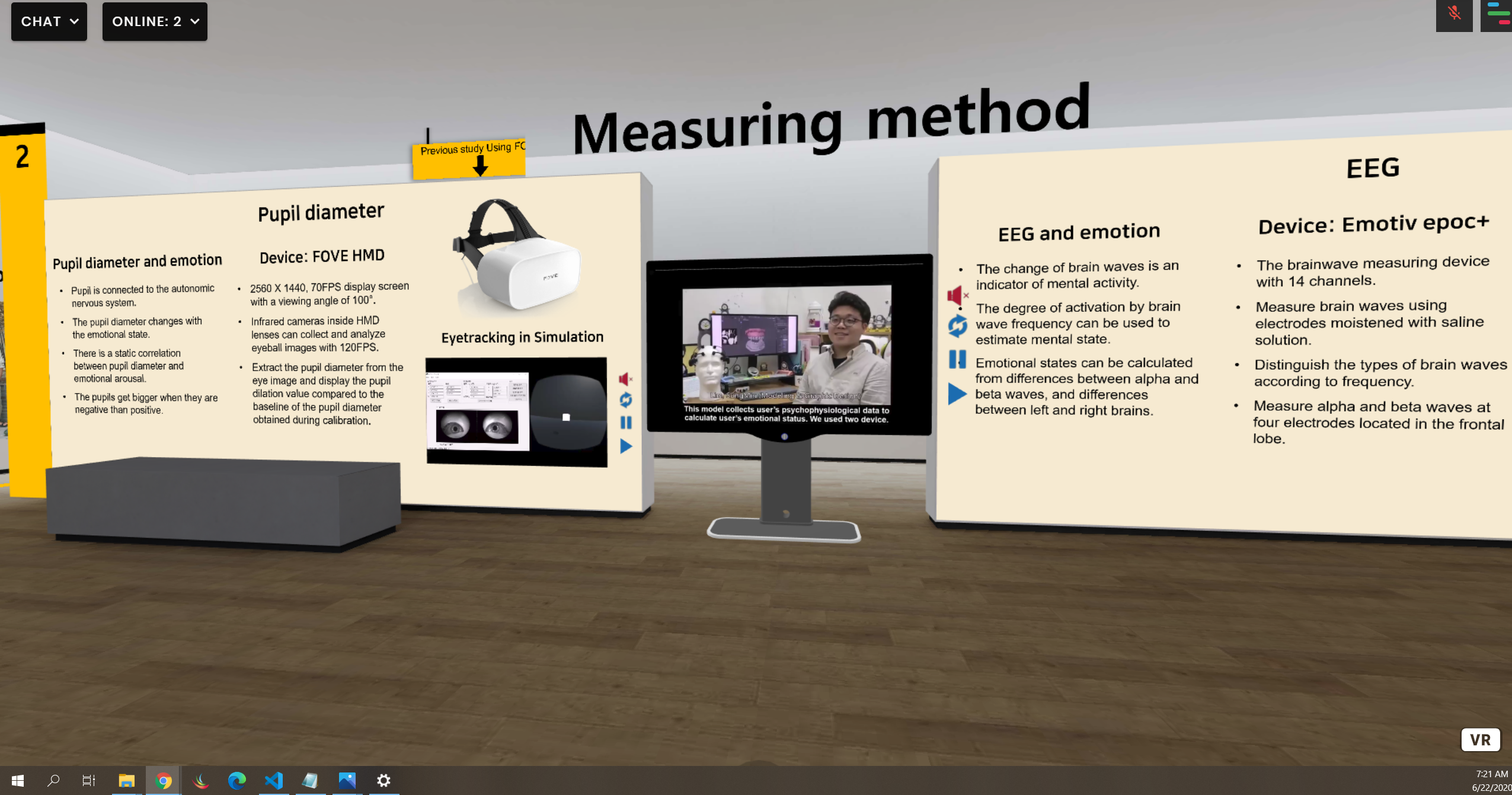
FRAME and the iLRN Conference: Immersive Poster Sessions
Poster sessions about VR - in VR. Meta!
Read More.jpg)
Artificial Intelligence and the Metaverse: Introducing Luna
Artificial Intelligence in the Metaverse. Luna comes to Frame.
Read More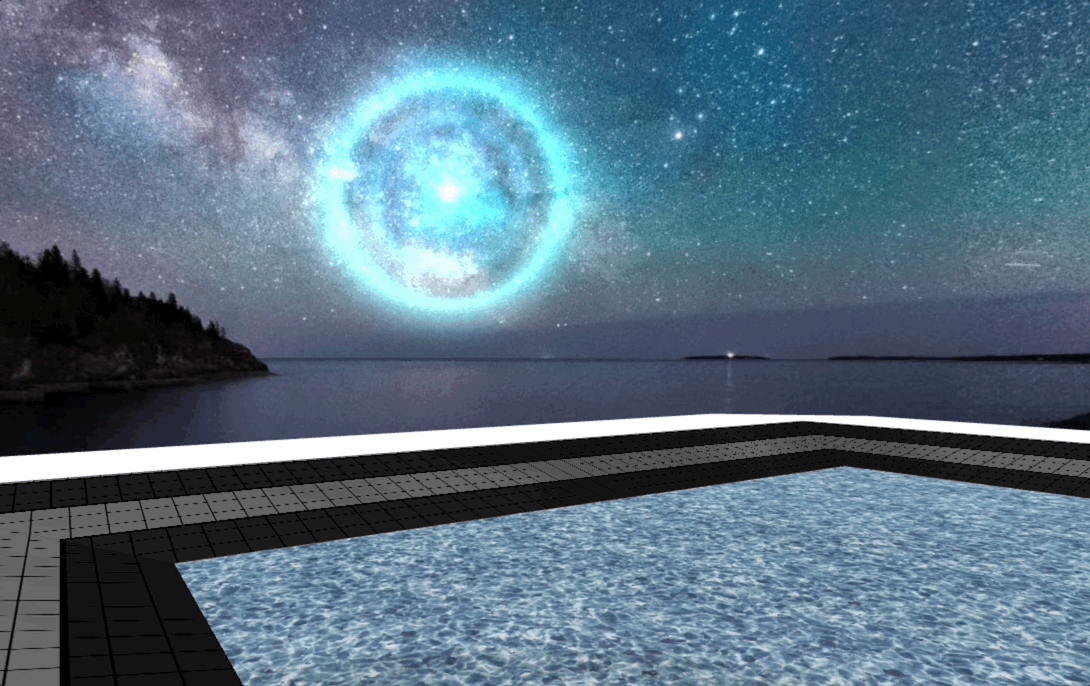
Custom Shaders and Particle Systems in Frame Environments
You can put custom shaders and particle systems in your 3D environment models. Here's how.
Read More