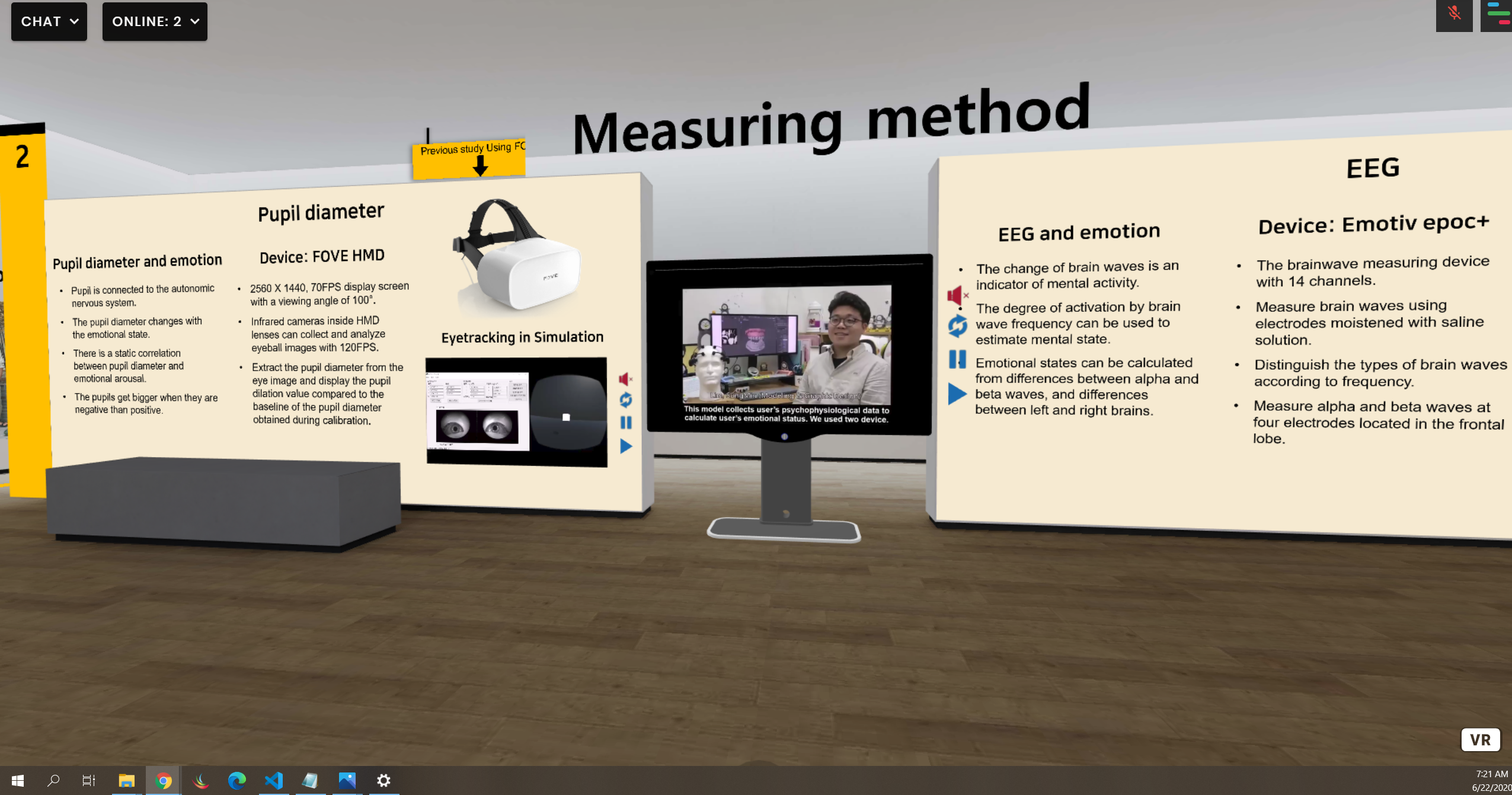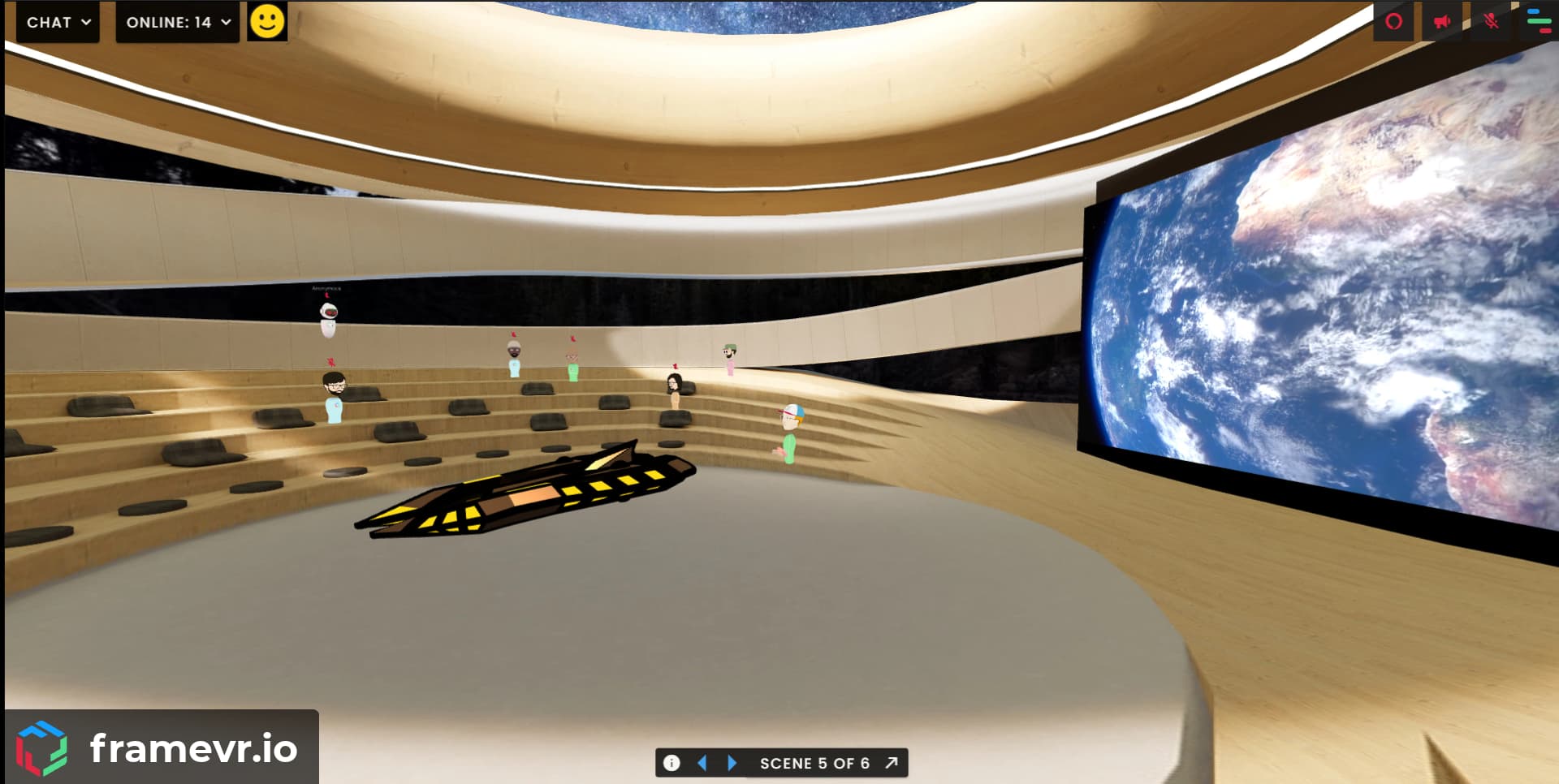FRAME Update: Private Voice Zones, Notifications, a New Office
It seems like it was only yesterday that we updated FRAME with support for 360 videos, megaphone mode, a new scenes menu, zoom-to, better connectivity, and more. Wait - was that just a shameless way to review some other Frame features before getting into the actual new stuff? Yup.
We're back now with a smashing update, one that we think transforms the way people can use FRAME. Also, if you're a Frame user and you haven't filled out our end-of-year user survey - here's a link.
Private Voice Zones
Quick refresher on audio in FRAME: Audio is spatialized, so you hear people that are closer to you the loudest. If people are far away, they will be quieter. With the recent addition of the megaphone, you can broadcast your voice throughout the Frame so that everyone can hear you. You can also set whether mics are off or on by default for those that visit your FRAME.
Now, though, we are introducing private voice zones so that groups can truly have separate conversations within the same FRAME. You will see blue lines on the ground that separate voice zones, and you will hear a small sound when you enter or leave a private voice zone.
We are starting out by including private voice zones in a few environments. The Atrium will have private voice zones around the tables throughout the space, the Expo Center will have them around the booths, and the new Zen Office has them in each room. You'll recognize a private voice zone because it will be marked off with a dashed blue line. When you enter a zone, you'll hear a noise and the line will turn green. You'll see one in the screenshot at the top of the post if you look closely!
This feature takes natural advantage of the sense of space in 3D environments. Breaking into small groups online has never been easier.
Notifications
We've heard from users for a long time that they would appreciate a way to get notified if someone enters their FRAME. So, we made a few! This feature can be helpful if you want to hop in to your Frame as soon as you know someone is there.

In your Frame settings, you can now set whether you want to get notified when someone enters your FRAME, and you can pick how you'd like to get notified: email, text, or Slack. If you choose Slack, you'll need to link your Slack workplace and install the simple Frame app to it. It typically takes just a few clicks.
We're thrilled to be integrated with Slack even at this basic level, and this is one of many ways we plan to have Frame communicate to and from third-party apps and services.
It gets better. You can also set "notification links" on assets, so that if a user clicks on a certain asset, you can get an email or a text. This lets you create things like doorbells or help buzzers. So, you could bring an image that says "Click here if you need help or have questions", and a user could click it to send you a notification that lets you know they need help. Then, you can hop in to the Frame and help them out. The notification itself will tell you what Frame you need to go to, and it will even give you the nametag of the person who triggered it! Sweet.

One quick, cautionary note about this feature. We live in a world that is increasingly saturated with "notifications" of all kinds. Arguably, this is a deeply problematic aspect of the digital age. Just because a feature exists doesn't mean you should use it. Turn on notifications if you need them, and be sure to turn them off when you don't want them.
New Zen Office Environment
.jpg)
The existing office-style environment in Frame is actually a model that was graciously given to us by the Virbela team, and it's a part of the Virbela Open Campus. It's been great to have it, but we plan on retiring this environment in the future. We now recommend using the new Zen Office. This new environment is a gorgeous, spacious, multi-room hallway of offices and larger meeting rooms. Combined with Private Voice Zones (see above), we think this is an incredibly powerful, versatile new environment for remote workspaces, customer service centers, or just the general purpose online communications hub for an organization.
"But why would you make virtual environments that look like just like real world environments such as offices, instead of thinking outside the box and moving beyond our real-world conventions?"
For one, many Frame users are brand new to virtual environments. Working with visual metaphors that people are used to can help them quickly make sense of and navigate through virtual space.
I confess though that this question isn't particularly interesting to me from a product perspective, because it's not a matter of one or the other. FRAME will have environments like this one that generally adopt real-world architectural conventions, and we will also have more abstract, fantastical spaces that think beyond what people are used to seeing "in real life". You as the user can choose what you want, and that's how we would prefer it.
All Together Now
Each one of these new features is practical and neat in isolation, but things get really exciting when they get combined with each other and other Frame features.
Let each of your teammates claim a space in the new Zen Office and as you walk down the hall, you can pop into any space you please to say hi to a teammate privately. Perhaps you'll bump into people in the hallway as you explore around. Someone not in their office? Maybe they've set up a doorbell using the new notification feature so that you can quickly ping them without leaving Frame. For larger meetings, gather people in the larger board room. No matter where participants are seated, they can zoom to whatever you're sharing at the front of the room. Use the new scenes menu to give a spatial presentation. Need to say something across your office that everyone hears no matter where they are? Use the new megaphone mode.
This is just scratching the surface of what you can do with Frame. Check out the tutorials up at learn.framevr.io to dive in deeper.
As always, we're excited to show you what's next. Stay tuned.
PS: People can also click on scene links without being logged in!