FRAME Update: More Users, More Space, More Frame!

FRAME lets people come together and collaborate online in a way that is personal, playful, and powerful - right from the browser. What's that? It's hard to focus because you keep staring at the gorgeous new FRAME logo up there? Try to tear your eyes away just for a minute so you can learn about these updates. More about the logo below, I promise.
When we launched the FRAME beta in January 2020, we recommended it for gatherings of up to 8 people. Around June, we stabilized the beta a bit more and added support for 10-15 users at once, for those that had good internet connections and hardware that could handle it. Now, we've updated FRAME so that it can support 30 simultaneous users per FRAME.
This was no small undertaking, but this change lets us support more scale and lays the groundwork for FRAME to support even more scale in the future. While we're eager to have you try out larger meetings and give us your feedback about how they go, we have a few words of caution about large sessions in Frame.
First, for larger meetings to be successful, it's more important than ever that people use headphones or mute their microphones when they aren't talking. This reduces voice feedback/echo. Also, older hardware will struggle more with larger sessions due to the fact that more things are being rendered in the scene - in this case, avatars. We're already working on improving this for future versions of Frame.
We're extremely excited about this update, which took a deep, exploratory, collaborative effort from the FRAME team. To enable more scale in your Frame, go to your FRAME settings and you will see a user capacity picker. You can put it up to 20 yourself, and if you want to get it up to 30, you can send me a note at gabe@framevr.io with the email address of your account and the name of the FRAME you want to boost to 30.
We're letting many of our beta testers try out this feature, but we aren't opening it to everyone by default. Just let us know if you want to go big.
That's not all! In fact, there's a lot more. Let's break it down.
Expo Center
With more people, you need more space - even if the people and the space are virtual. We have a few environments in the works that are tailored for large-scale, immersive interactions and we're releasing one with this update: the Expo Hall.

The Expo Center is great for larger gatherings. Virtual trade shows, science fairs, poster sessions....surprise us! It has plenty of windows, so setting a photosphere as a background can help you set the vibe as I did when I captured that GIF above. Note: be sure you have the Frame setting show environment when sphere is expanded turned on for this to work!
There a ramp that takes you to a balcony that overlooks the floor, and also a smaller area on the other side of the ramp for small gatherings. You can pick the Expo Center as the environment for your FRAME by using the environment picker inside your Frame settings.
VR Improvements: Quest 2, Better Controller Tracking, Controller Rotation
FRAME works on desktop, mobile, and VR right on the browser thanks to WebXR, a browser API that we think is profoundly important for the future of the web and virtual reality. Thanks to WebXR, FRAME already works on the Quest 2 - and it kicks ass on it. Simply use the Oculus Browser, navigate to your Frame URL, click Connect, log in (if you want) using the sidebar while still in 2D mode, and then click the VR button to expand into immersive mode. Once in immersive mode, you'll forget that it's a browser powering the experience. We found in our Quest 2 testing that even our heavier environments like the new Expo Hall are buttery smooth.

You'll find that the controller tracking is slightly improved. Previously, the hands could sometimes detach from the body and it made for some awkward looking immersive gymnastics as you moved around the FRAME in VR. We've tuned this up a bit so that the hands do a better job at staying with your body, no matter how you navigate around the space (walking or with joystick).
We've also made sure that you can rotate in VR using the joystick of your right controller. You can turn it to the side to rotate in a certain direction in short step increments, or pull the joystick towards you to do a quick 180 degree turn.
New Frame Logo

Since launch, Frame has used either the VirBELA swirl or a variation of it for our logo, because we are part of the VirBELA family and we wanted to keep a sense of consistency and familiarity. With this new logo, Frame establishes its own identity while keeping strong visual and thematic bonds to the main VirBELA brand. This will become more clear as you see a few things unfold on the VirBELA side over the next few months.
There's a lot we love about the new logo: the clever interlocking Fs for FRAME, the playful 3D illusions formed from the outer and inner shapes, the fact that it itself is a "Frame" of its own, etc. The most important thing I want to say about it is that it was a stroke of inspiration and artistry from our teammate Danilo Pasquariello, who we are lucky to have with us on our team.
No Mic, No Problem
We used to require a microphone enabled in order to even connect to FRAME. We don't anymore. So, if someone just wants to join a Frame to hear what's going on and see the action, even if they don't have a mic available, that's all good. Not much more for me to say about that, and hey, with this improvement here - I'm not required to. *Mic Drops*
Odds and Ends
You will see a new counter at the Connect Screen that lets you know how many people are currently in the FRAME. If the FRAME is full, it won't let you in. Take a peek:

Frame also loads a little bit faster, has a new metadata image when you share a link to your FRAME, and you can also now scale whiteboards and streaming screens in VR mode.
Wrapping It Up
We have plenty in store for FRAME that we think will enable even more powerful, playful online interaction. We remain convinced that the browser is a powerful, accessible medium for collaboration and immersion.
We're excited to share this update with you - and we're excited to show you what's in store. Stay tuned!

You might Also Like

Update: 360 Video, Scenes Menu, Megaphone, Zoom-To, and More!
This update is, to put it simply, epic.
Read More.jpg)
Artificial Intelligence and the Metaverse: Introducing Luna
Artificial Intelligence in the Metaverse. Luna comes to Frame.
Read More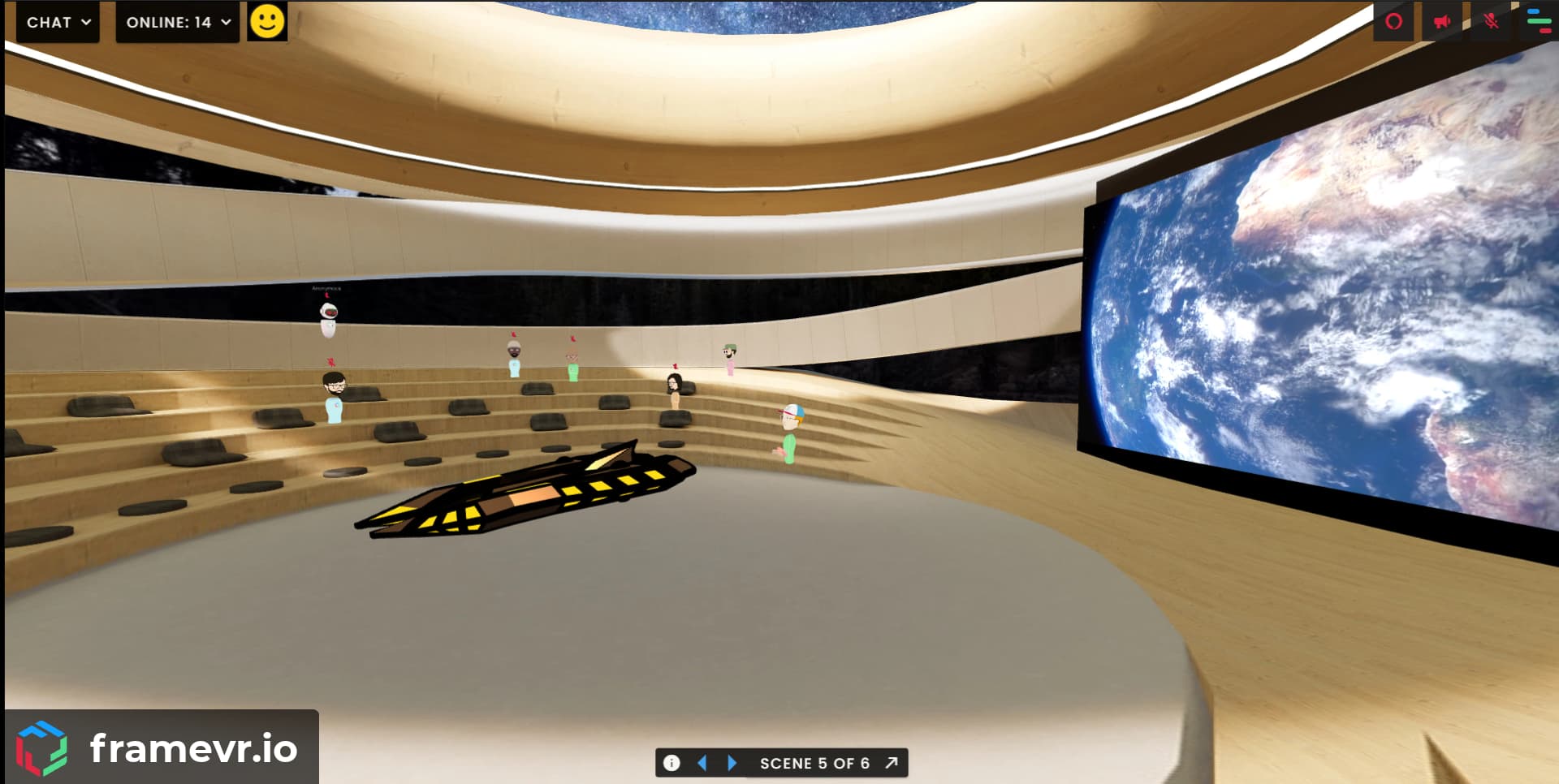
FRAME Beta 2: Pushing Remote Collaboration Forward
New features, new environments - new FRAME. Dive in.
Read More