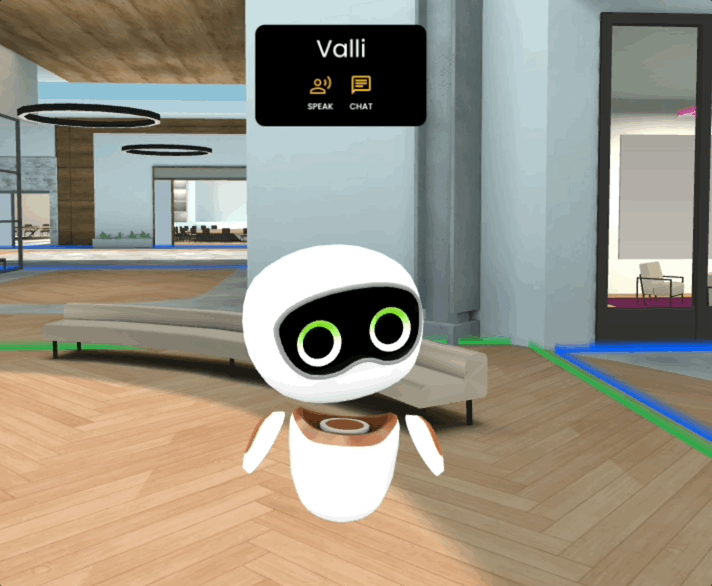FRAME FEATURES
While having lots of features, we try to make FRAME as easy to use as we can. No coding, plenty of learning videos, and a supportive user community.

Multi-user
Interact with other people as avatars and use voice chat, text chat, and more. 30 users at once - ask us if you need more scale.

customize your FRAME
Add images, documents, 3D models, 360 photos, 360 or flat videos, and audio to your FRAME. Everything stays right where you last put it.

TOOLS
Live stream from a webcam, use screen-sharing, draw on collaborative whiteboards, enjoy synced video/audio playback.

admin
You decide who can view, edit, or interact with your FRAME. Boot who you need. Give access just to your teammates or students.

cross-platform
FRAME works from a web browser on desktop, smartphones, tablets, and VR headsets. No download, no install, no nonsense.

And lots more
Dive in.