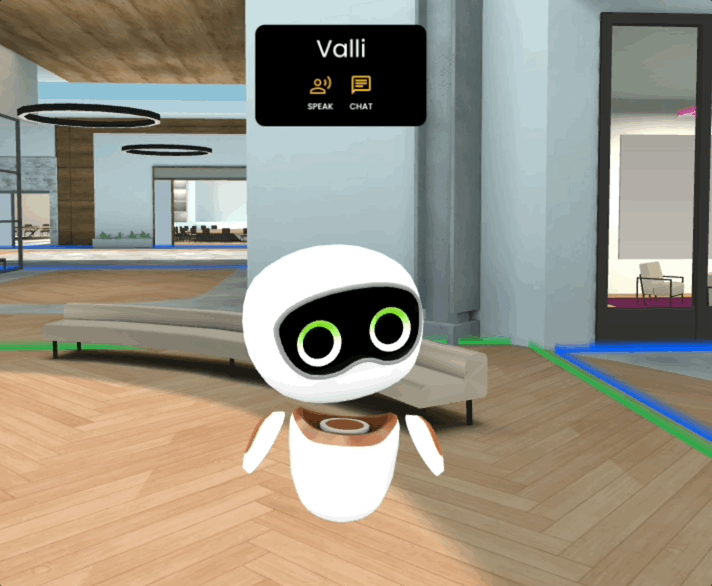FRAME January 2022 Update
Happy New Year! We’re excited to show you what we have in store for FRAME in 2022, and we have an enormous release to show off right now to kick things off in style.
Here are the bullet points:
- New Poll the Audience feature
- New Broadcast Message command from the text chat that will display a message for everyone in a pop up
- Brand the Frame User Interface and Avatars with your logos
- New Frame Asset Library with 8 cool 3D models you can bring into your Frames
- New Effects library with 8 visual effects like snow, fire, and smoke you can bring right into your Frames
- Smoother hands for those in VR
- Better performance in larger gatherings
- Experimental support for 150 simultaneous users in a Frame (desktop only)
Poll the Audience
How good is this feature? If we were in Frame, I could ask you with a poll, and the response options would appear in front of you. Responses show up in a colorful pie chart in real time. Spoiler: the correct answer is very.
You can make polls anonymous or not. With polls that are not anonymous, you can look in the online user menu to see how specific people responded to the poll. People are also informed whether the poll is anonymous or not.
While you have to compose the poll question and responses on desktop or mobile, users can respond from desktop, mobile, or VR.
This is a practical, fun feature. Let us know what you think!

Broadcast Message
If you are an owner or admin of a Frame, you can put /broadcast at the beginning of a text message, and the content of that message will appear in a pop up for everyone. This is an effective way to make sure everyone in the Frame sees a message. We recommend using it sparingly, because it would be annoying if you were constantly blasting your audience with these.

Brand the Frame User Interface and Avatars
It’s easy to bring your own logos and position them where you want in your Frame, but our community has been asking for a way to get their own logos on the user interface itself, and on the avatar shirts.
We are pleased to say that we’ve built this feature, with some caveats. For starters, the Frame still has to be on our framevr.io url, and it will still have a “powered by frame” tag in the user interface, unless you want your Frame to be fully whitelabeled (for that, you can reach out to hello@framevr.io).
Outside of the URL and “powered by frame” tag, this feature makes it so that Frame looks like your product. There’s a lot of value here. So, you need to be on a special plan with us to unlock this feature. We haven’t yet published this plan on our pricing website, but if you reach out to hello@framevr.io we’ll get you set up ASAP.
To show this off, I grabbed the logos from our sister company eXp realty and dropped them in the uploader. Here are the results on the connect panel, sidebar, and avatar.



New Frame Asset Library
While it’s possible to bring your own 3D models into Frame, or to browse the wonderful, vast Sketchfab library, we have a new section of your Inventory called the “Frame Asset Library” that provides a few helpful models.
It’s worth noting that these models aren’t yet incorporated into the navigation mesh of the Frame, so users will be able to “walk through them”. That said, we already think these provide a lot of value and convenience, and we’ll be building on this library to get you more great models right at your fingertips.
We’ll also be working on making it so you can decide if you want users to be able to walk through them or not. More on that soon.

New Effects Library
This feature isn’t entirely new because it leverages the existing Particles feature in Frame. What we noticed, though, was that while we provide access to a very sophisticated editor to let people create their own visual effects and particle systems, many users found this a bit challenging to use. Often, users just want a way to bring in “snow” or “fire”.
So, while continuing to give advanced users the ability to create their own sophisticated effects, we’ve also collected a few great effects that you can just bring right into your Frame. These include snow, fire, a wild water jet, smoke, and more. We've also renamed "Particles" to "Effects" because that seems a little bit more clear.
Warning: Don’t bring too many of these into your Frame, because they can take a toll on performance. The “smoke” effect in particular could cause lag on lower-end hardware. Use them sparingly, and be sure to delete effects that you aren’t using anymore. Don’t just drag them under the floor. :)
Smoother VR Hands
Coming in on Oculus Quest or have some guests who will be? The hands you see for people in VR are now much smoother. Before their movement was a little jerky, but now it's smooth as butter. We also open-sourced the tool that we wrote to achieve this, which is a Babylon.js port of an existing three.js library cooked up by our friends at Mozilla Hubs. Here's the link to the github repo.
In Closing
There's a lot more coming in 2022. Stay tuned.